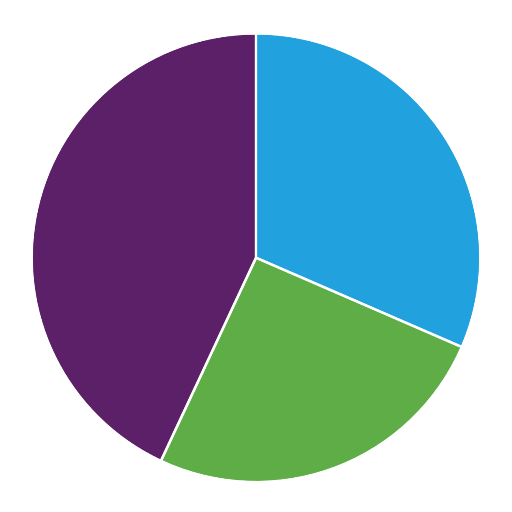Create Custom Bar Charts Online in Seconds
Need to your visualize information quickly? Our web tool is the perfect solution. No Excel needed, no complex tools to learn. Just enter your data and let us cook for you.
Our bar graph generator provides the perfect solution for students, professionals, and researchers needing to visualizations quickly and efficiently.
Unlike complex spreadsheet programs like Excel, our bar chart maker tool requires no technical expertise or software installation.
What is a Bar Graph?
It is a visual tool that uses rectangular bars to compare different categories of data. The length of each bar corresponds to its value, making it perfect for showing comparisons between groups or tracking changes over time.
Advantages
Bar charts are the universal language of comparison. They help:
- Spot trends and patterns instantly
- Compare multiple datasets side-by-side
- Present complex information simply
- Make data-driven decisions confidently
Top Uses
Academic Excellence
Students and educators use them to visualize research info, create classroom materials, and enhance project presentations.
Business Intelligence
Professionals leverage them to track KPIs, compare sales figures, and present market analysis to stakeholders.
Scientific Research
Researchers rely on them to display experimental results and publish findings in clear, publication-ready formats.
Why Choose Our Bar Graph Generator?
Creating charts doesn't have to be hard. Traditional tools like Excel require tedious formatting and technical know-how. Our web-based tool simplifies the process:
- Easy to use: No technical skills needed
- Completely free: No hidden costs or premium features
- Custom colors: Match your brand or presentation theme
- Multiple formats: Vertical or horizontal, stacked or grouped
- Instant download: Save as PNG with one click
- Embeddable: Add to websites with generated code
How to Make a Bar Graph in 3 Simple Steps
Creating stunning statistical visuals are now easier than ever:
-
Input Your Data
Type directly, paste from spreadsheets, or drag-and-drop files -
Customize Visually
Choose custom colors, switch orientations (vertical/horizontal), toggle between stacked/grouped formats -
Export & Share
Download HD images or embed interactive charts directly in websites/blogs
That's it! No struggling with complex software or paying for expensive tools. Our platform handles everything automatically.
Our Bar Graph Maker Features
- Zero Learning Curve: Intuitive interface designed for first-time users
- Full Customization: Adjust every element from axis labels to bar spacing
- Privacy First: All processing happens in your browser. We never see your information
- Cross-Platform: Works seamlessly on Windows, Mac, iOS, and Android
Unlike traditional bar graph creator solutions, our web-based tool automatically handles formatting and scaling, ensuring publication-ready visuals every time.
Who Uses Our Bar Chart Creator?
Our free bar graph generator serves diverse users:
- Students creating visual aids for presentations
- Marketers analyzing campaign metrics
- Researchers compiling statistical data
- Teachers developing educational materials
- Small business owners tracking KPIs
Bar Graph Maker FAQs
How accurate are the generated results?
Our bar graph generator uses precise calculations to ensure mathematical accuracy. All values are plotted proportionally using Chart.js, a trusted data visualization library.
What's the difference between vertical and horizontal graphs?
Vertical charts (columns) are ideal for time-based data, while horizontal layouts work better for long category names. Our tool lets you switch between both with one click.
Optimize your data storytelling today with our intuitive platform. Experience why our tool is better than most complicated spreadsheet softwares.